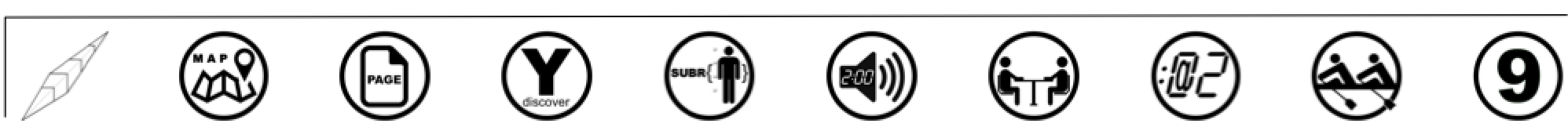Example: DISCOVER-Y in PowerPoint® format
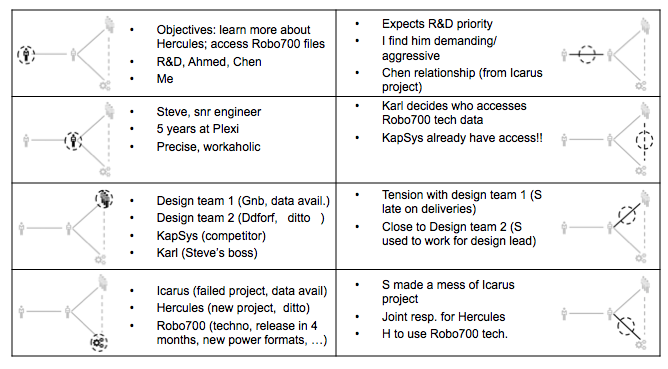
The template corresponding to the above example can be downloaded in PowerPoint® format and in PDF format.
When a page-by-page or slide-by-slide presentation of information is desired, the table above may provide inspiration on how to structure this. It represents the same information as was captured in the Mind Map example, presented on another page. The table is divided into eight sections, one for each zone of the DISCOVER-Y diagram. I could choose to keep all this information together in a single page, as in this example, or split the table into two, four, eight or more separate parts, as necessary.
This format is well-suited to PowerPoint®, for example. It benefits from the link that is maintained with DISCOVER-Y’s spatial organisation of information through the pictograms that accompany each set of bullet points. Many people are helped by visual representations, and this tabular format is therefore a good compromise between traditional, textual lists and a complete two-dimensional picture.
More about DISCOVER-Y and Discovery:
- DISCOVER-Y top
- The DISCOVER-Y tool explained
- DISCOVER-Y for encounter prepration (with MAP)
- DISCOVER-Y in real time (i.e. during an encounter)
- DISCOVER-Y as an aide to debrief
- The importance of Discovery
- Learning Discovery and its challenges
- Discovery helps to optimise delivery
- Discovery guarantees attention
- Effective listening (with checklist and blacklist)
- Playback
- DISCOVER-Y in brief
Examples:
Get the Client Encounters of the Technical Kind book!