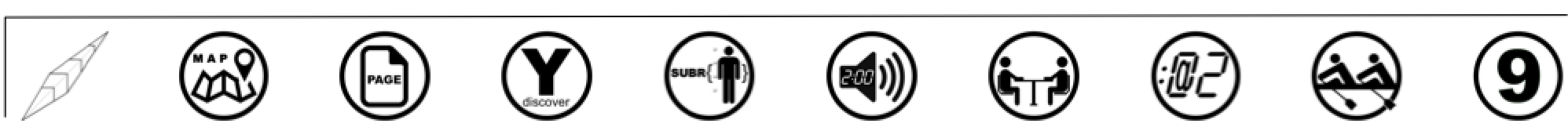Using DISCOVER-Y in real time (i.e. during an encounter)
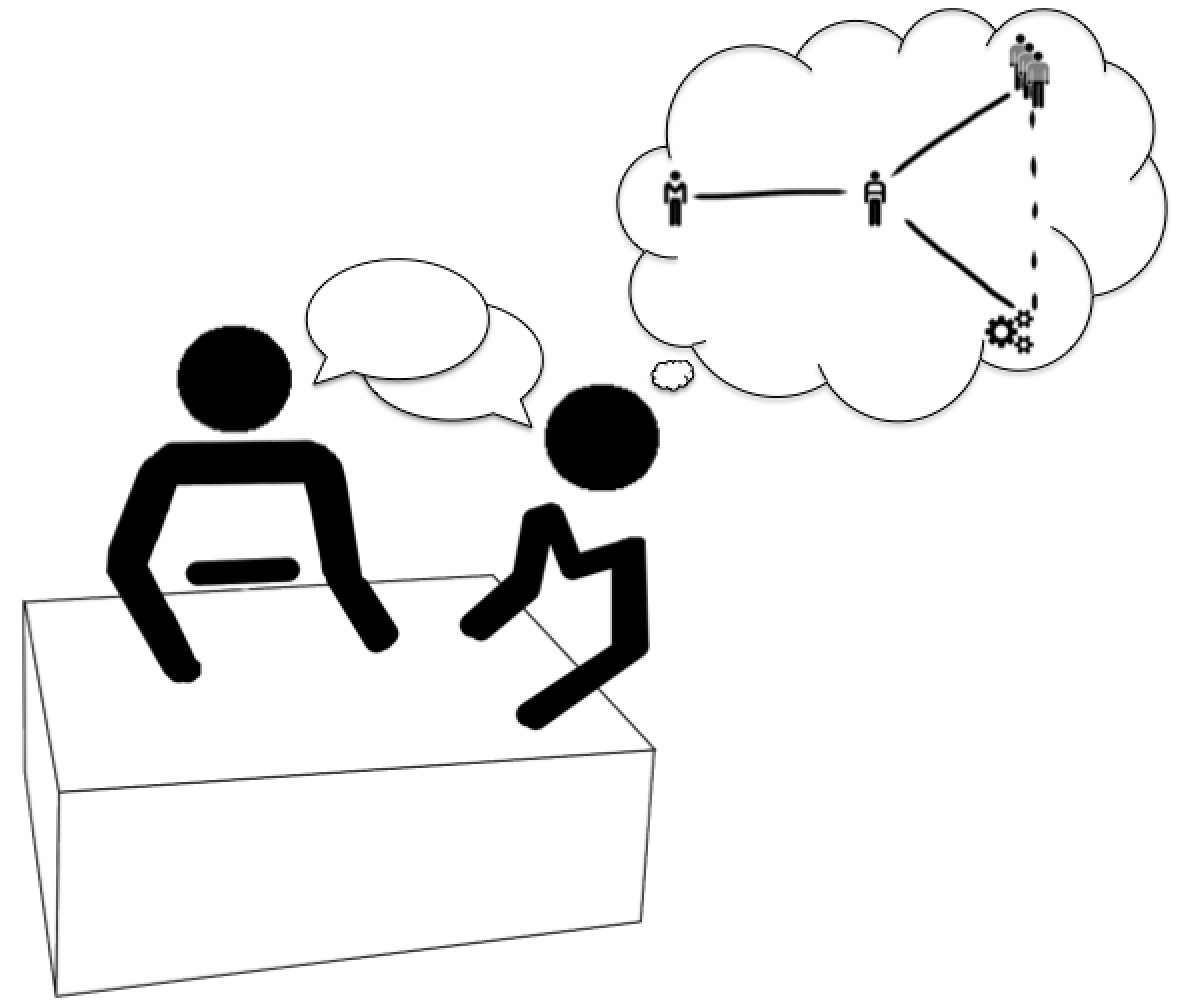
DISCOVER-Y is particularly powerful as a ‘real time’ tool, for impromptu use in client meetings. In this case it stays either in my head or in my notebook but, in either case, it is working in parallel with a client conversation.
When using the tool without notes I cannot, of course, accumulate detailed information about the different zones in the same way that I would with the support of paper. Rather, I refer mentally to the Y from time to time, especially if the conversation starts to get repetitive, becoming stuck in one zone. When this happens, DISCOVER-Y reminds me to move the discussion towards zones that have not yet been explored.
It is particularly important not to let zone 7 (‘what’) dominate either my thinking or the discussion with my client. This is an easy trap to fall into: not only is gravity is pulling me down into this zone (the lowest on the diagram), but also, as an engineer, I may tend to focus on projects and problems more readily than on people (zone 5) and relationships (the even zones).
I must also remember to pay attention to zone 2. For example, I may ask for feedback on the last software patch that I sent the client, or on his perception of my level of service in general. In a pre-sales situation, it may be appropriate to simply ask ‘Why us?’, in order to find out if I or my company had been recommended by someone, or if the client came to me for some other reason.
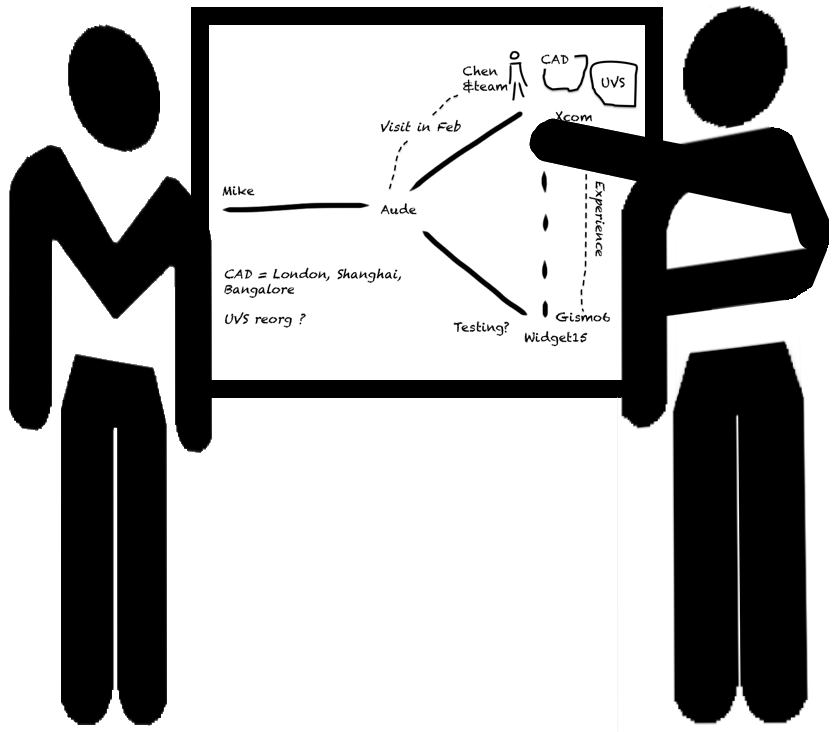
It is also possible to use DISCOVER-Y in an open way with clients. A common practice in meetings is to use a white board or flip chart to clarify ideas. Drawings can often communicate an idea more effectively than words (especially words that are scribbled rapidly on a board, and are therefore difficult to read), though sometimes it is difficult to know how to represent a complex situation in two dimensions. The DISCOVER-Y diagram gives a handy starting point. If I feel that it would be a good idea to change the rhythm of a conversation by moving into drawing mode, I can sketch and explain the Y to my clients, add a few pieces of information and invite them to add more.
In using DISCOVER-Y with my client, the diagram encourages the discussion of points that might not easily come up otherwise. Suppose that we are talking about a project that involves my client’s team, another design team in his organisation, and a couple of service groups, as well as two external companies, one of them a factory service and the other a large company with whom they have a second source agreement. We are talking about a design into which they are going to integrate several of our products and, in particular, how final product testing will be organised. As my client’s explanation of the situation unfolds, I realise that I am getting lost, and so I step up the whiteboard, draw my DISCOVER-Y and invite them to help me complete it.
From this point on, the drawing takes on a life of its own but, since the zones attract the full range of information that I am interested in, it guides our discussion in a helpful way. For example, analysing zone 5 will help us to discover all the project stakeholders. Zone 4 will get my client to tell me something about their relationship with these stakeholders. Zone 7 will gather technical information about the project (though this is usually the type of information that is the most forthcoming in any case). Importantly, zone 2 will lead us to talk about what we expect from each other.
A fundamental strength of DISCOVER-Y is that it separates process from content (the even and odd zones respectively), who from what (‘what’ of the situation is down in zone 7 – the other odd zones all concern ‘who’) and the people and organisations involved from each other. This separation of concerns gets an exploratory activity off to a good start. It imposes an initial structure on the analysis of a (perhaps confusing) situation, and thereby facilitates progress.
More about DISCOVER-Y and Discovery:
- DISCOVER-Y top
- The DISCOVER-Y tool explained
- DISCOVER-Y for encounter prepration (with MAP)
- DISCOVER-Y in real time (i.e. during an encounter)
- DISCOVER-Y as an aide to debrief
- The importance of Discovery
- Learning Discovery and its challenges
- Discovery helps to optimise delivery
- Discovery guarantees attention
- Effective listening (with checklist and blacklist)
- Playback
- DISCOVER-Y in brief
Examples:
Get the Client Encounters of the Technical Kind book!